
Cinehub has one of the best UI for better viewing experience, almost like Netflix. The app has been categorized beautifully.
What is Cinehub APK?
Cinehub is an Android that plays movies in single click. The app has a very rich and user friendly UI. It has huge database of Movies and TV shows. Cinehub contain almost every movies and TV shows.
It provides movies and TV shows in 1080p, 720p and 360p. While most of the movies are in 720p, a handful amount of movies and TV shows are available in 1080p
CineHub Features
- Thousands of movies and TV shows to stream online.
- All the Movies and TV shows are in HD quality as well as in low quality
- Supports in-built media players
- Download Option available
- Works flawlessly in Amazon Firestick, Android Box and Android TV
- Very fast streaming
- Supports Subtitle features.
- Supports casting to TV and other big screen devices.
Cons of CineHub
- Doesn’t provide Real-Debrid option
CineHub APK Info
| Name: | CineHub |
| Category: | Entertainment |
| App Version | 2.2.6 (January 2021) |
| App Size | 34 MB |
| License Type | Free |
Install CineHub APK in Firestick and Fire TV
1. First, open setting from the main menu
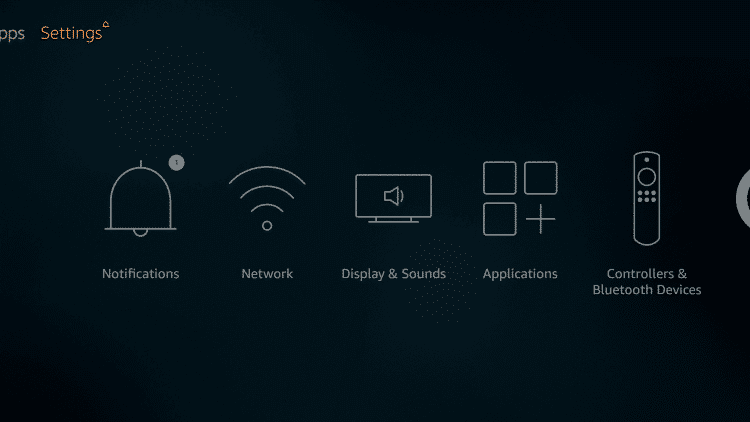
2. Then Click On Device
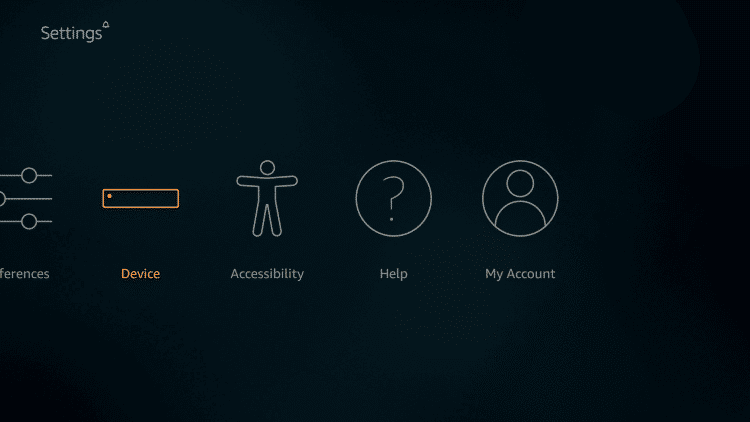
3. Choose the Developer Option
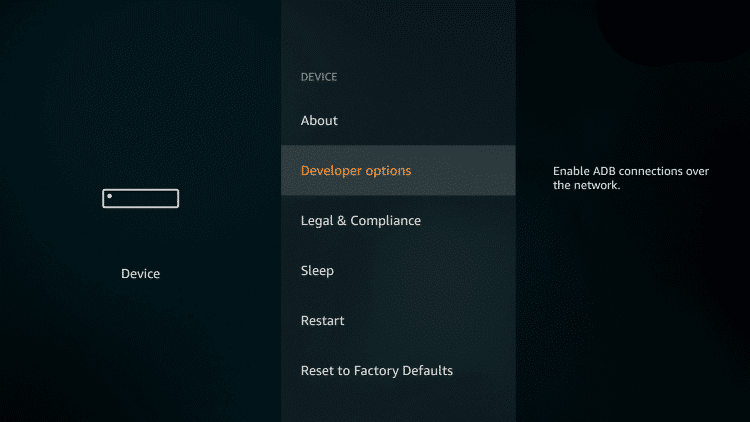
4. Click on Apps from Unknown Sources
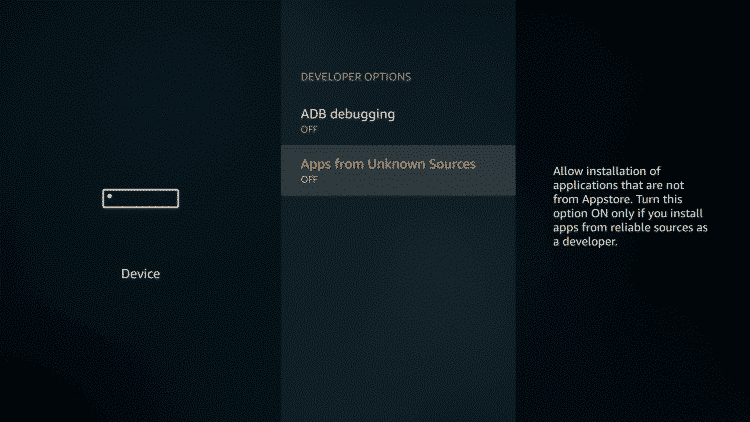
5. Choose Turn on Option
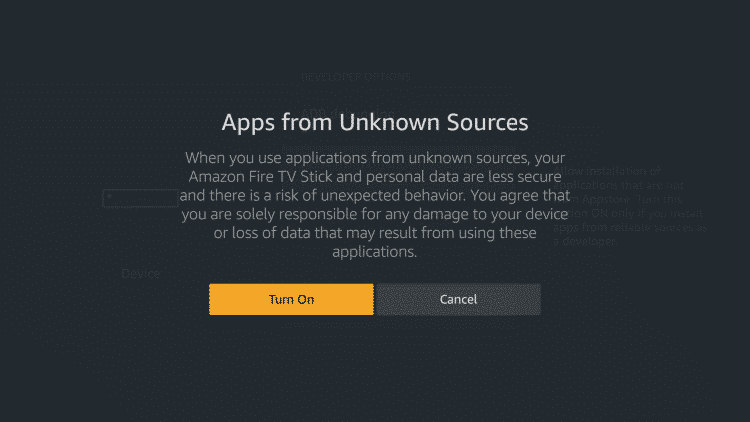
6. Visit the home screen and open search option and type “Downloader”
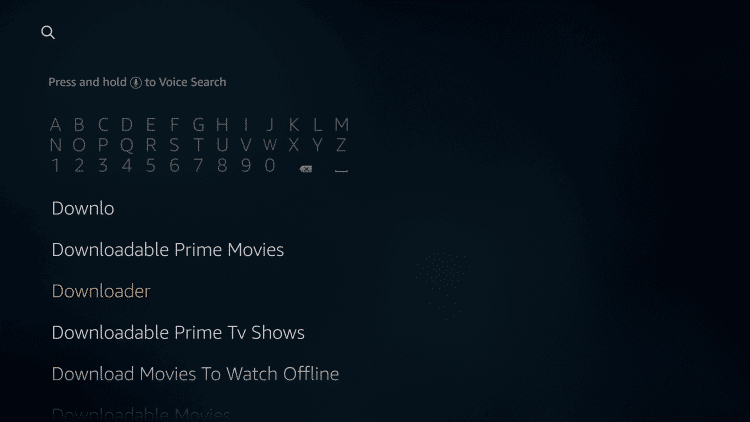
7. Click on the Downloader App
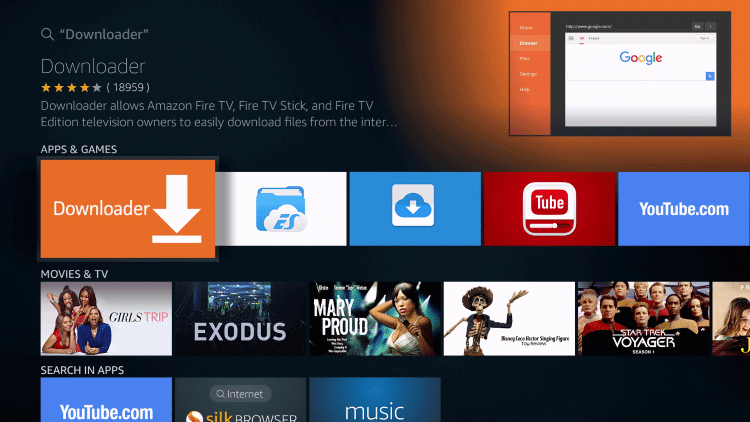
8. Click on Download
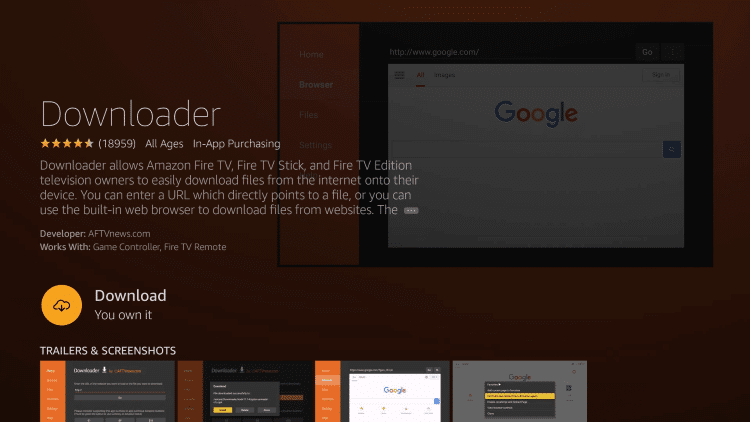
9. Open the App and Click on “ALLOW’
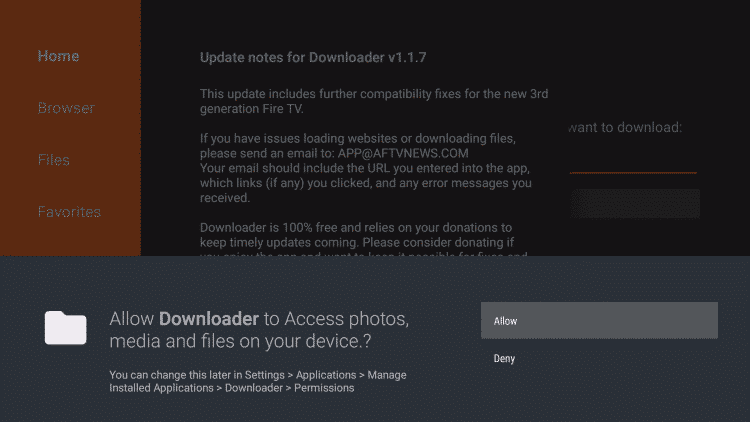
10. Add the following URL in the URL box exactly as provided here: https://cyberflix.me/ch.apk
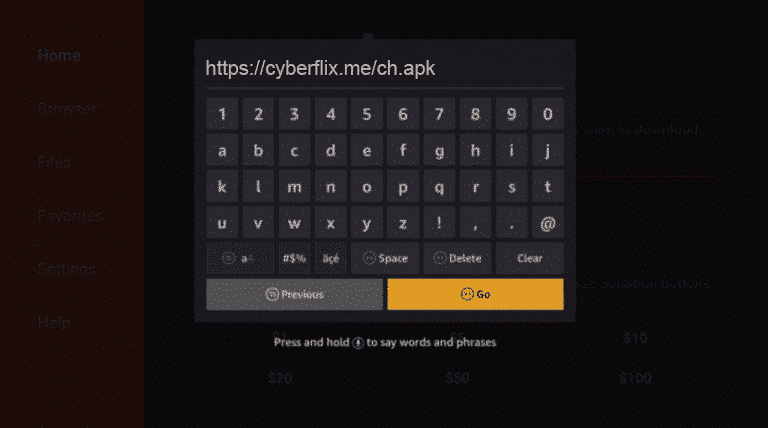
11. The Download will start and you will have to wait till it finishes downloading
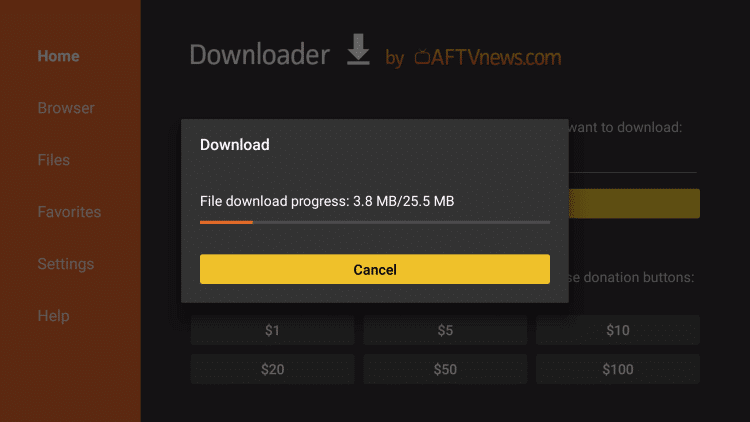
12. Now open the APK file which has been download and click on Install
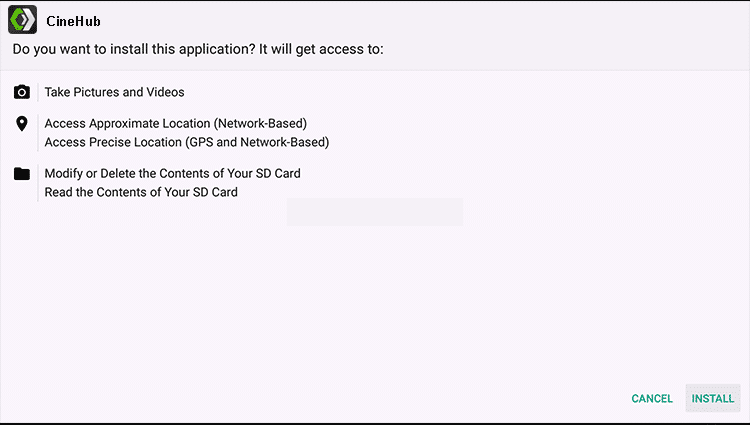
13. Once the installation process is completed click on Done or Open to enjoy streaming
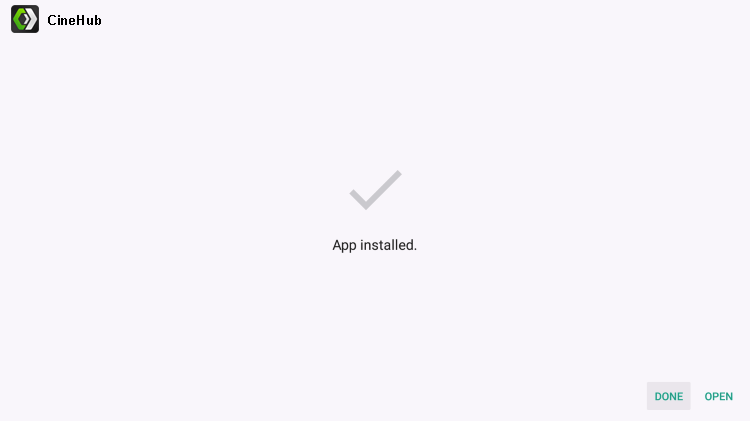
14. You can see the CineHub icon in the main menu
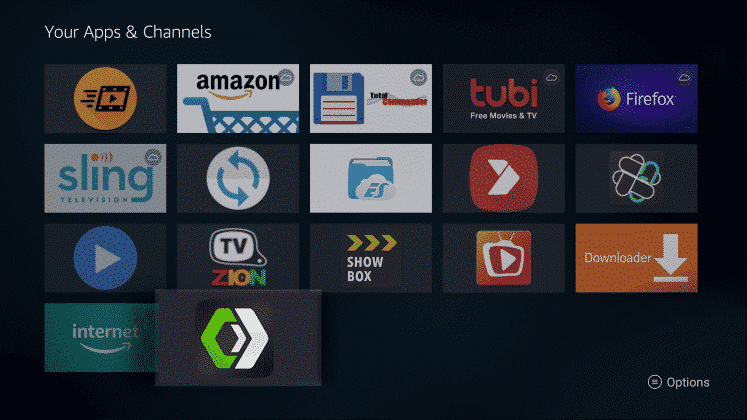
Legal Notice: We (Cyberflix.me) are strictly against any type of content piracy, and we request and warn our readers to avoid it by all means. Watching Copyrighted material is against the law. Whenever we mention free streaming on our site, it means we are referring to contents that are freely available and don’t break any law.
