
What is CatMouse APK?
CatMouse is an Android application built for streaming movies and TV shows for free. It provides all the features which are available in many other streaming applications. CatMouse works perfectly in Amazong Firestick and Android Box including Android mobile phones. What makes CatMouse a unique app is because of its amazing UI.CatMouse Features
CatMouse APK has many premium features which were available in Terrarium TV. Read the complete list of features below:- More than thousands of movies, TV shows and series to stream online.
- Download any media content for free in your device
- CatMouse doesn’t contains any Ad
- All the Movies and TV shows are in HD quality
- Supports in-built media players.
- CatMouse also supports external media players such as Mx Player, VLC Player etc..
- No registration required
- Works flawlessly in Amazon Firestick, Android Box and Android TV
CatMouse APK Info
| Name: | CatMouse |
| Category: | Entertainment |
| App Version | 2.8 (December 2020) |
| App Size | 8.58 MB |
| License Type | Free |
Download CatMouse APK
Install CatMouse APK in Firestick and Fire TV
1. First open setting from the main menu
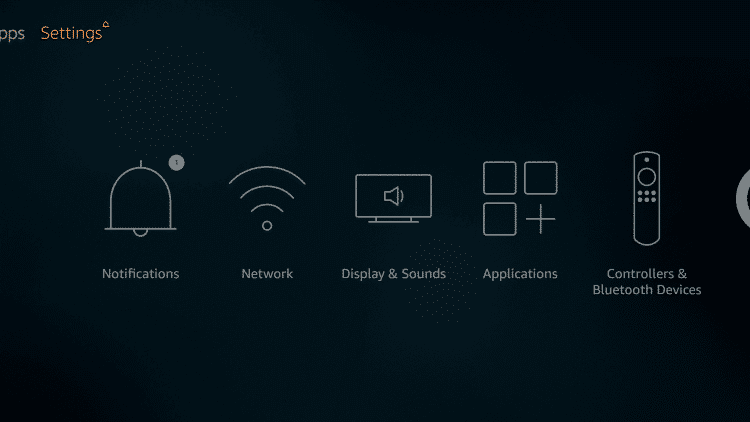
2. Then Click On Device
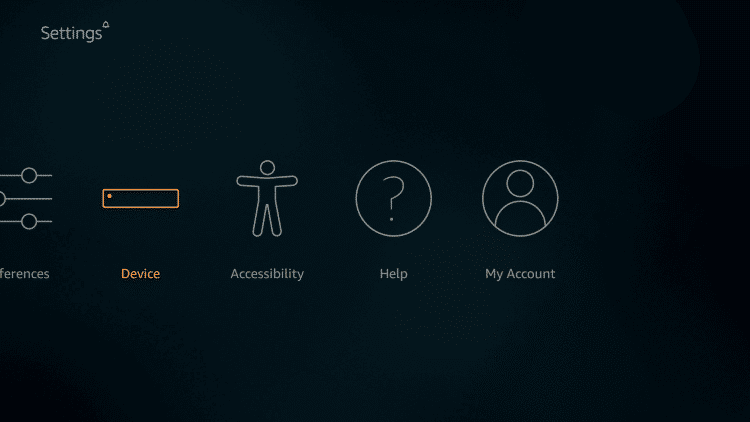
3. Choose the Developer Option
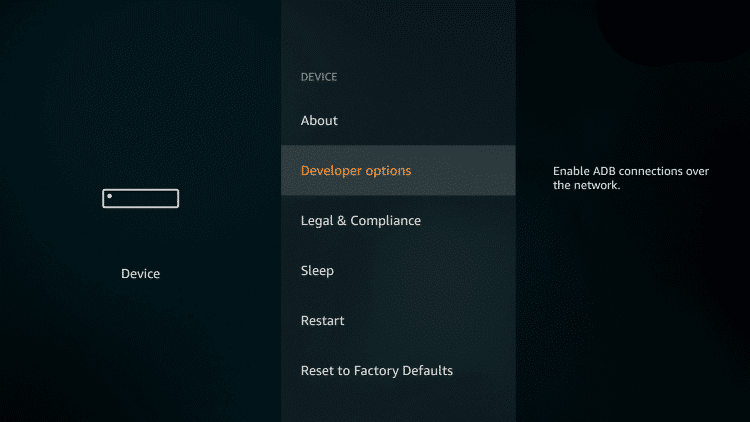
4. Click on Apps from Unknown Sources
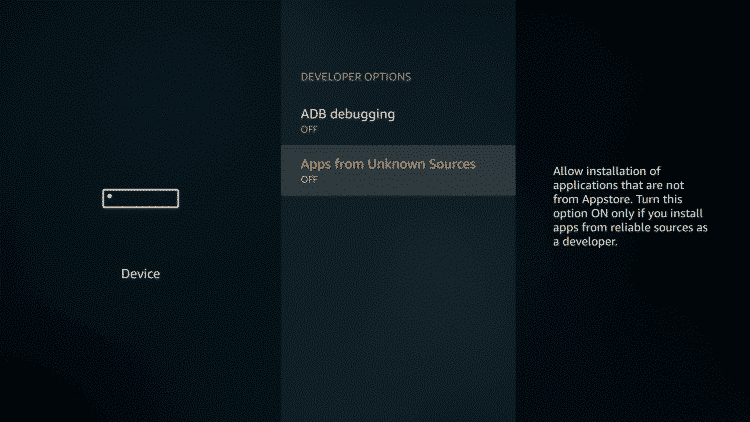
5. Choose Turn on Option
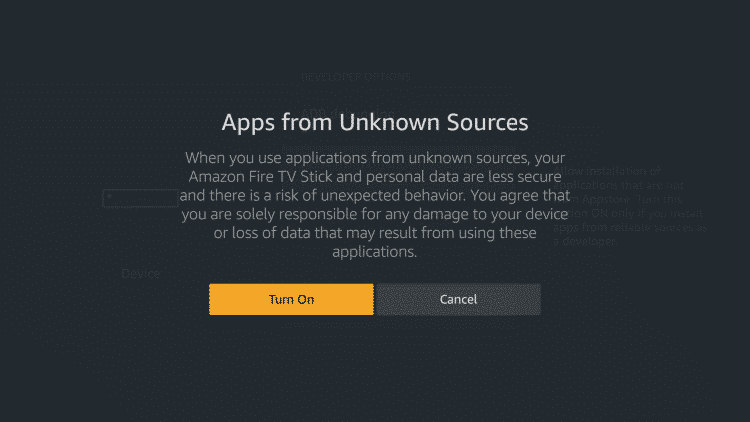
6. Visit the homescreen and open search option and type “Downloader”
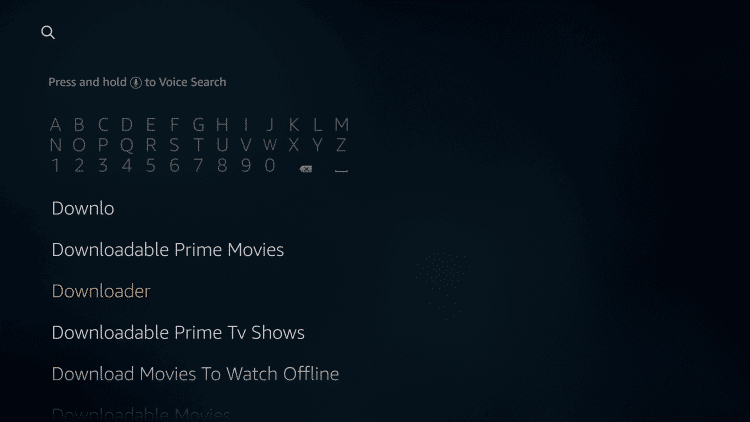
7. Click on the Downloader App
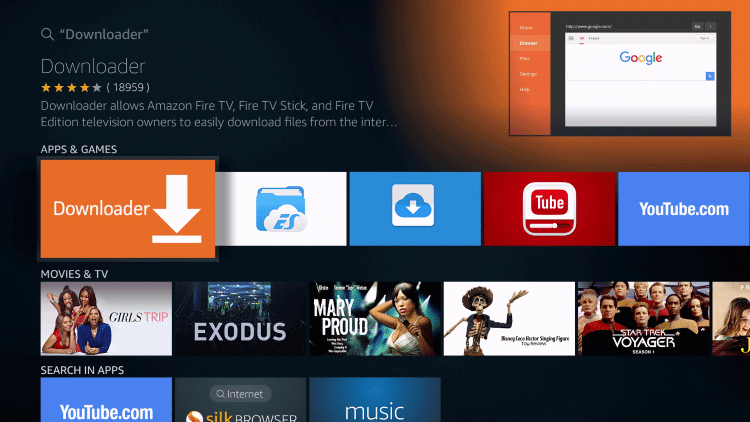
8. Click on Download
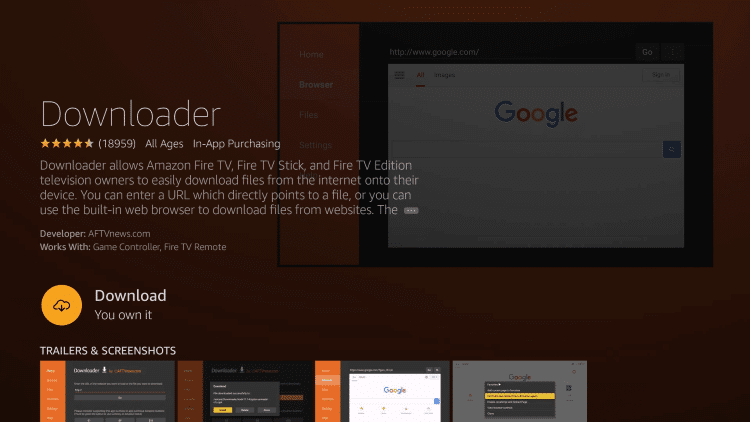
9. Open the App and Click on “ALLOW’
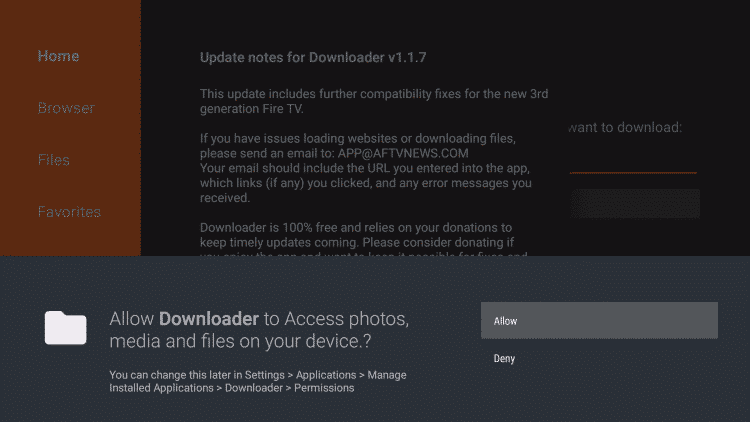
10. Add the following url in the url box exactly as provided here : https://cyberflix.me/cmapk
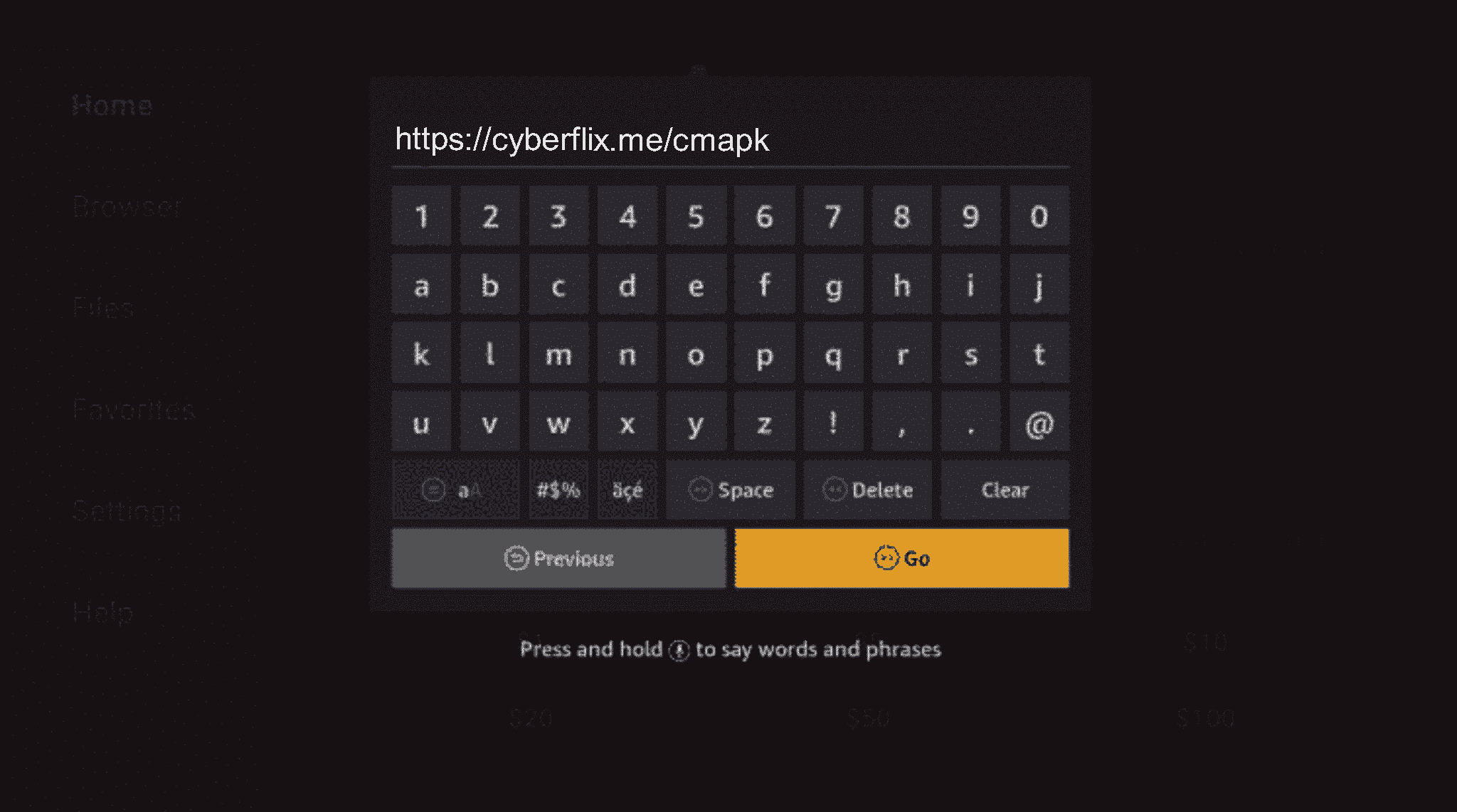
11. The Download will start and you will have to wait till it finish downloading
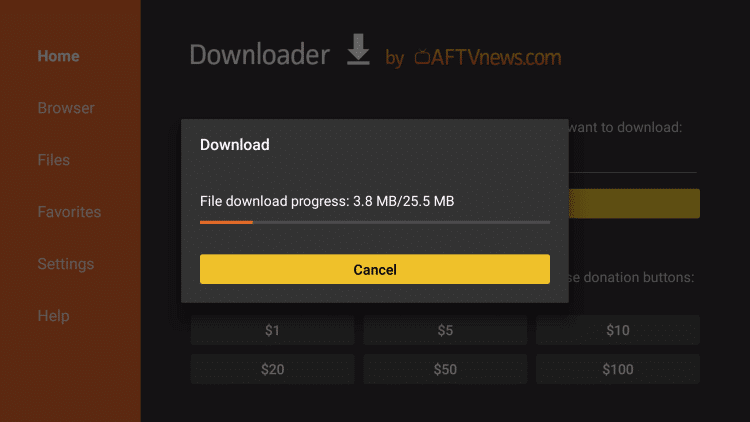
12. Then you can install the app as you normally install any apk in Firestick and you can open the app and enjoy streaming movies and TV shows
Legal Notice: We (Cyberflix.me) are strictly against any type content piracy, and we request and warn our readers to avoid it by all means. Watching Copyrighted material is against the law. Whenever we mention free streaming on our site, it means we are referring to contents that are freely available and doesn’t break any law.

Step 12—-your premise that your readers know how to “install the app as you normally install” is erroneous.
Poor. Works with varying degrees of success even with a direct ethernet connection. The DOWNLOAD feature in particular is useless.