
What is Cartoon HD APK?
There are millions of users of Cartoon HD website where people streaming media contents for free. However, the demand for Android app increased and the webmaster of Cartoon HD developed an Android application based on the original website.It’s an android based application to streaming movies and TV shows for free. Cartoon HD has a large database of movies and TV shows and provides blazing-fast streaming.Cartoon HD Features
Cartoon HD has lots of amazing features that can’t be matched by other streaming apps. Below are some of the most important features of Cartoon HD:- Thousands of movies and TV shows to stream online.
- Download any media content for free in your device
- All the Movies and TV shows are in HD quality
- Supports in-built media players.
- Cartoon HD also provides movies in 3D quality
- No registration required
- Works flawlessly in Amazon Firestick, Android Box and Android TV
Cons of Cartoon HD
As you can see that Cartoon HD has lots of amazing features. However, it comes with a few cons that can’t be ignored. Check out the cons of Cartoon HD below:- Doesn’t support Real Debrid
- Contain Ads
- Doesn’t support Trak.TV
- Doesn’t support external video player
Cartoon HD APK Info
| Name: | Cartoon HD |
| Category: | Entertainment |
| App Version | 3.0.3 (September 2019) |
| App Size | 4 MB |
| License Type | Free |
Download Cartoon HD APK
Install Cartoon HD APK in Firestick and Fire TV
1. First, open setting from the main menu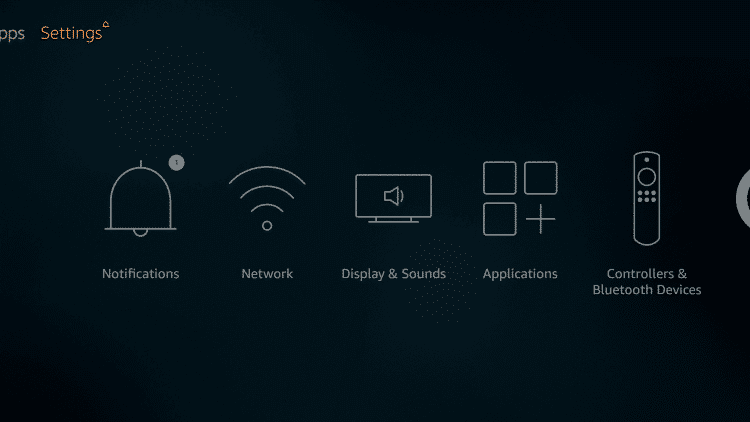
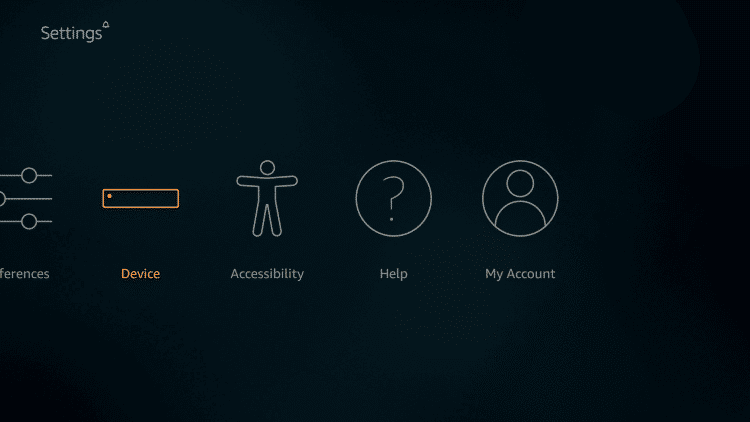
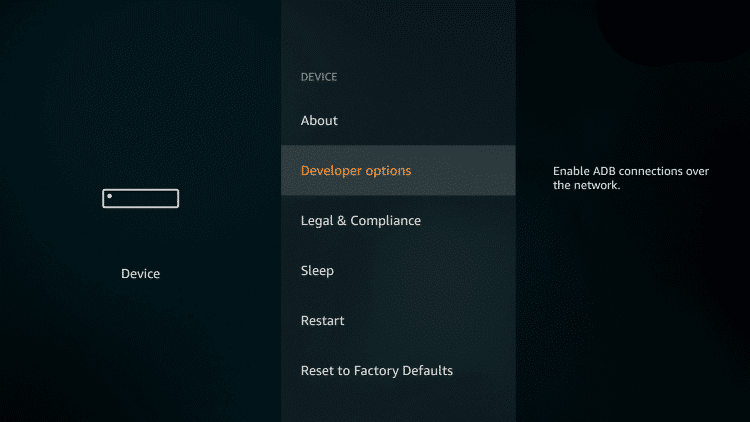
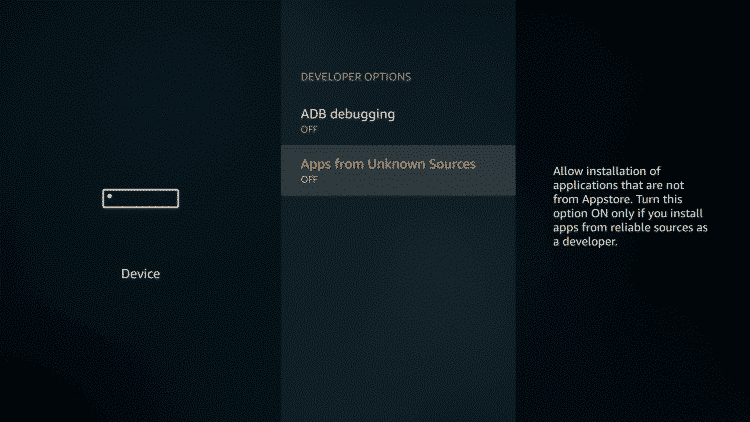
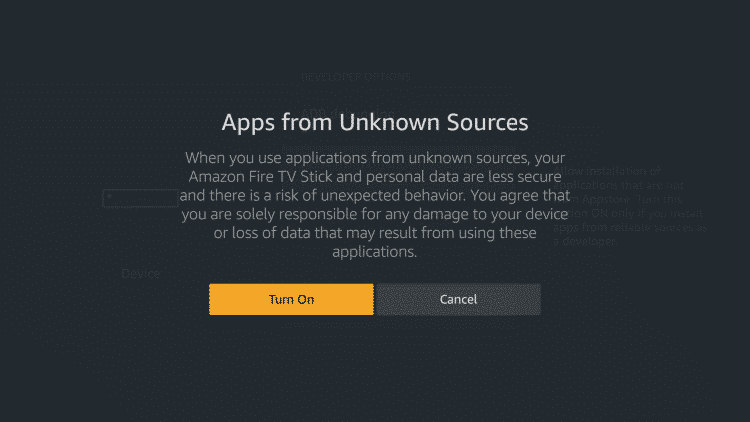
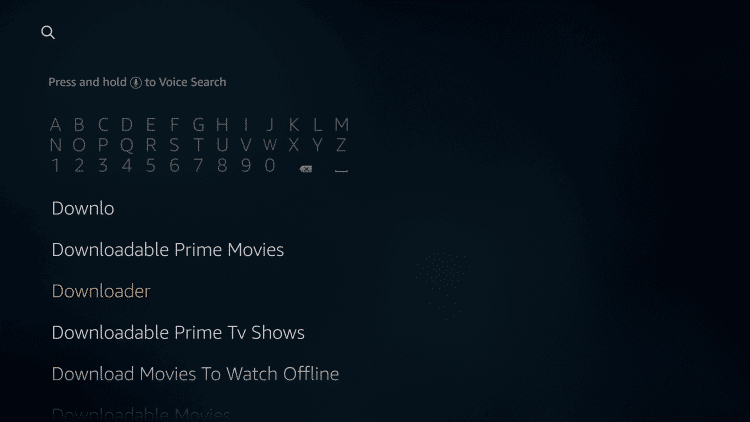
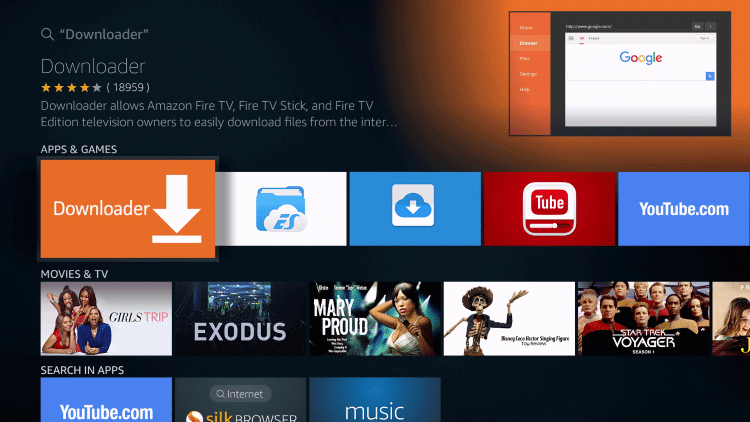
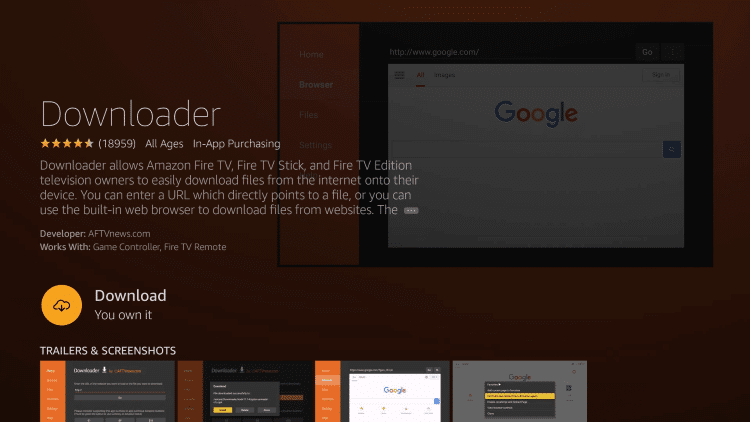
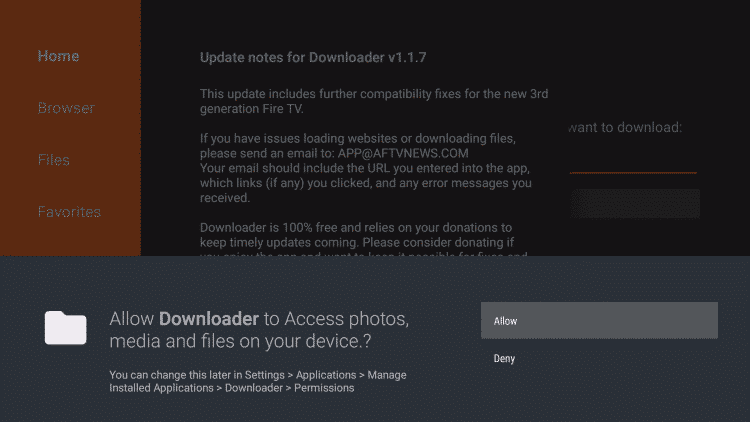
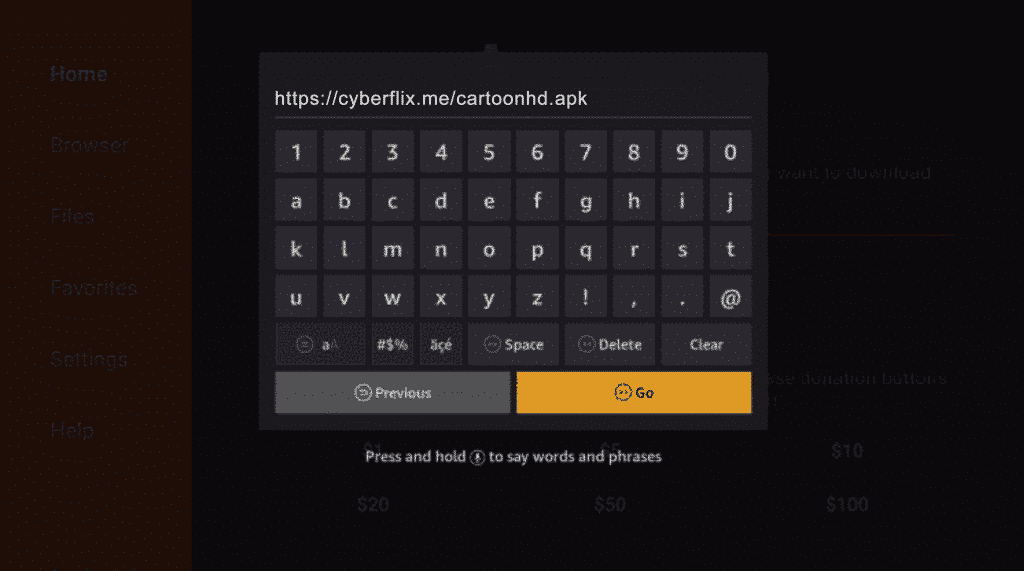
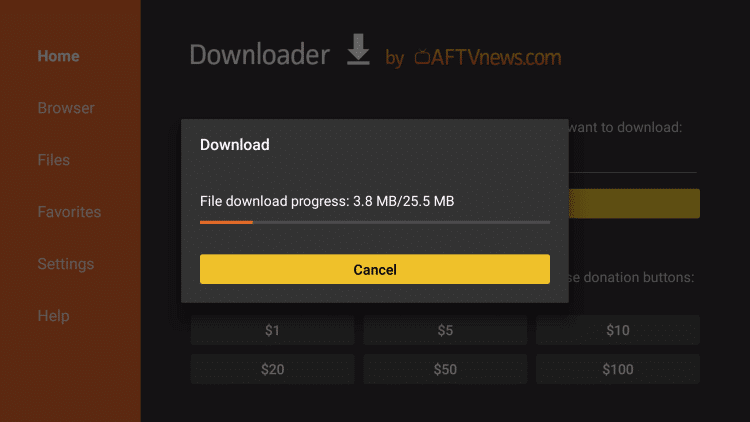

very Nice