
Currently Nova TV is pulling tons of great streaming links that are super fast and are in High Quality. In this post you will learn how to download and install Nova TV in your Android devices, Firestick and Android TV box. If you want more information, please check the official website of Nova TV app
First we will learn what is Nova TV and what are the features of Nova TV APK. Also you can check out other similar app such as Cyberflix or UnlockmyTV
What is Nova TV?
Nova TV is an Android application which provides tons of movies and TV shows for absolutely no cost. The interface of Nova TV is super awesome that makes this APK super amazing.
Just like any other streaming app, Nova TV too provides all the features which are essential in any streaming app. If you are an avid movie and TV series lover, you should definitely download Nova TV APK in your Android or Firestick device.
Nova TV Features
- Nova TV supports Real Debrid, Premiumize.me and Trak.tv
- All the movies and TV shows are in HD Quality (1080p) and sometimes even 4k
- Super fast sources that plays media contents in seconds without buffering
- Subtitle in 220+ languages
- In-built media player for seamless media playback
- Chromecast support
Cons of Nova TV
There are some cons of Nova TV which are mentioned below:
- No in-built downloading option, that means you can only stream the media content and you will not able to download the movie or TV show for offline viewing. If you want to download the content from Nova TV then you will need Advanced Download Manager or One Downloader app.
- Not Ad Free. But you can use Ad-Free version which is available below, but you can auto-update the app if you use the Ad-Free APK.
Install Nova TV in Firestick and Fire TV
1. First open setting from the main menu
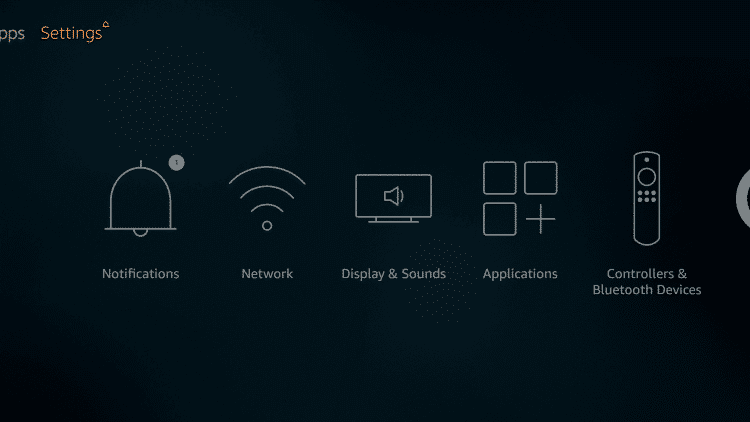
2. Then Click On Device
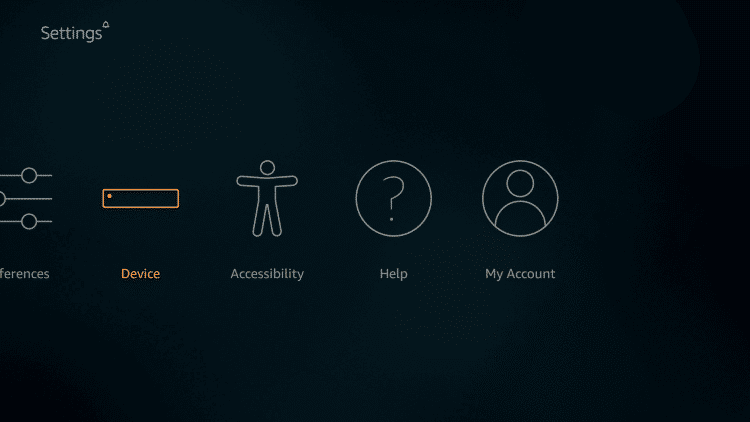
3. Choose the Developer Option
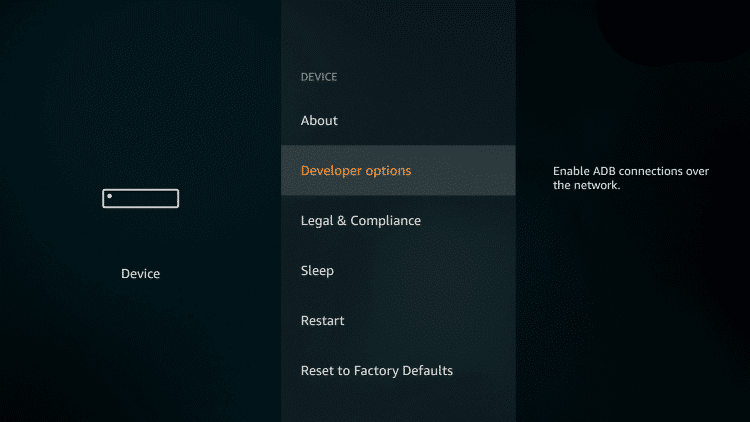
4. Click on Apps from Unknown Sources
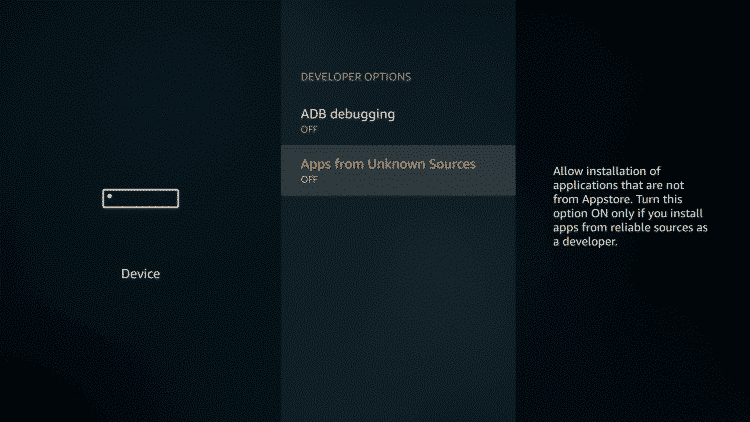
5. Choose Turn on Option
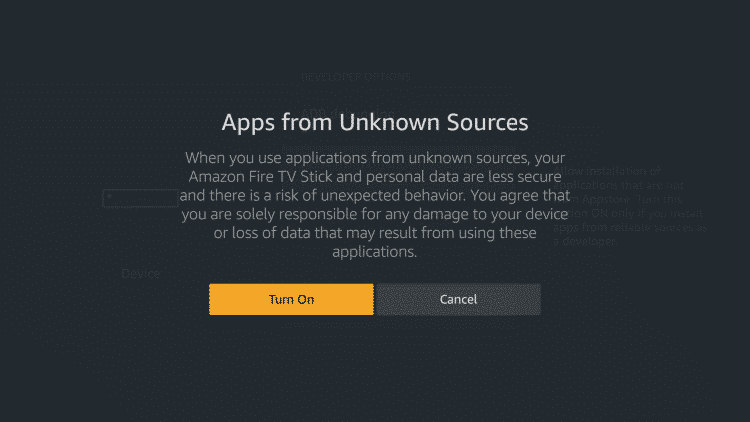
6. Visit the homescreen and open search option and type “Downloader”
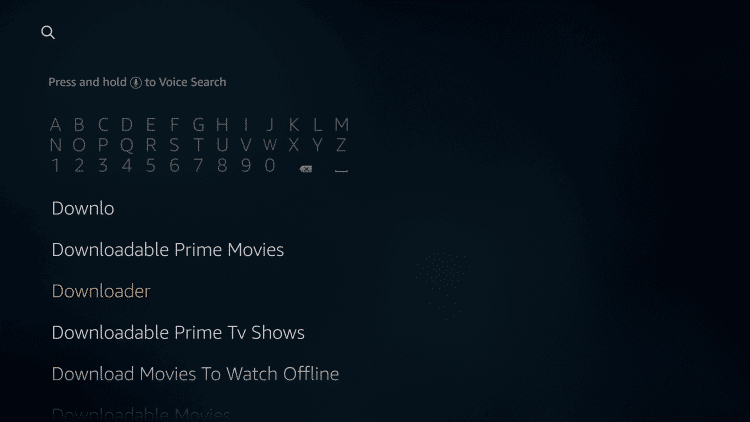
7. Click on the Downloader App
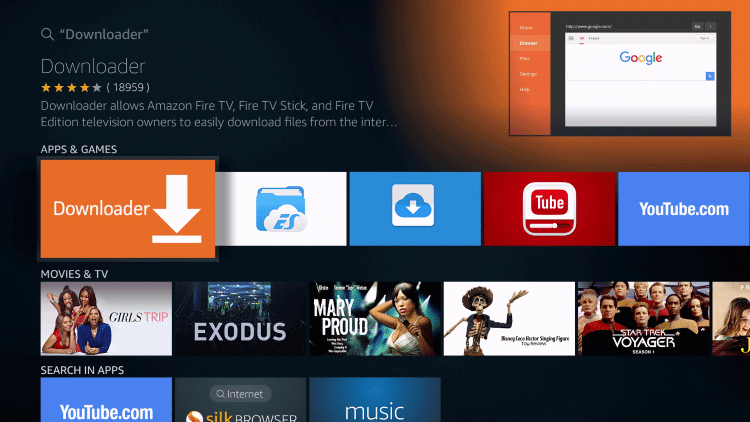
8. Click on Download
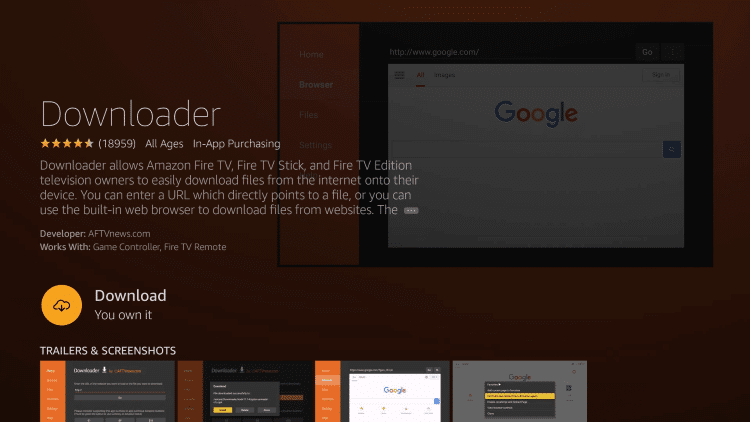
9. Open the App and Click on “ALLOW’
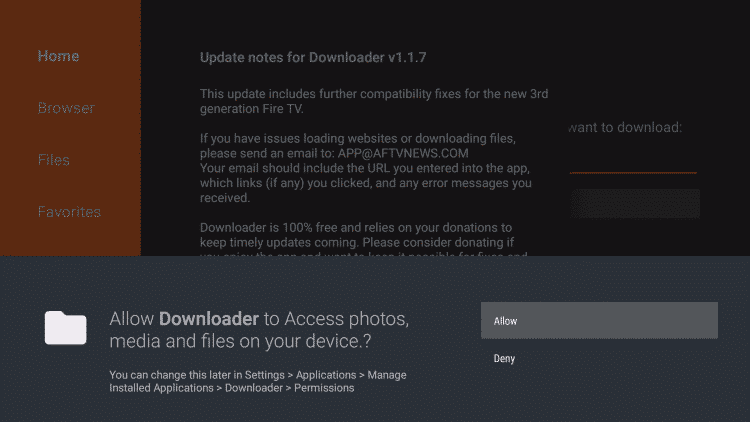
10. Add the following url in the url box exactly as provided here : https://cyberflix.me/nova.apk
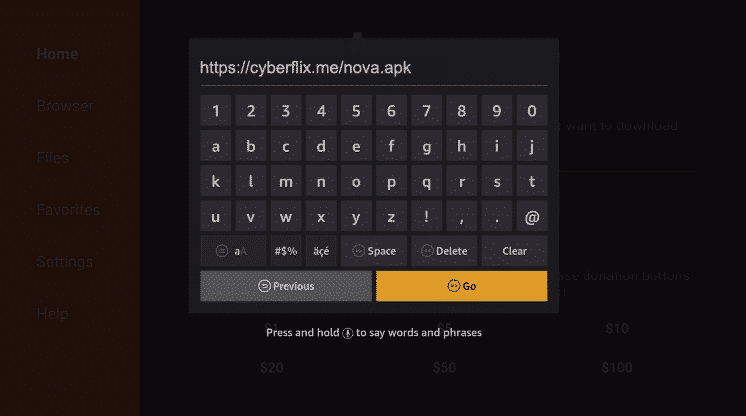
11. The Download will start and you will have to wait till it finish downloading
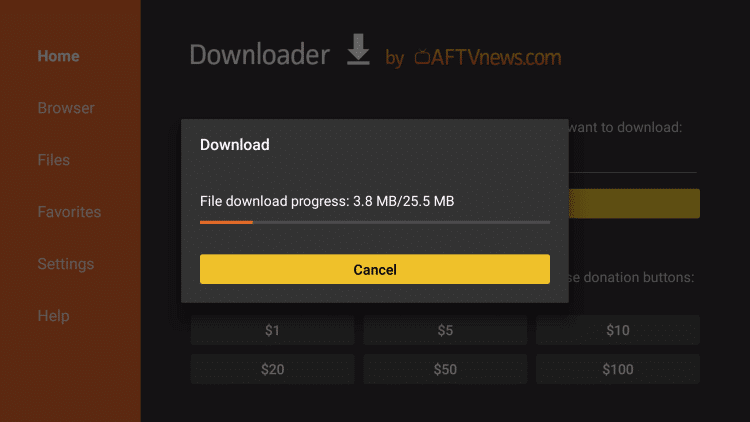
12. Then you can install the app as you normally install any apk in Firestick and you can open the app and enjoy streaming movies and TV shows
Legal Notice: We (Cyberflix.me) are strictly against any type content piracy, and we request and warn our readers to avoid it by all means. Watching Copyrighted material is against the law. Whenever we mention free streaming on our site, it means we are referring to contents that are freely available and doesn’t break any law.
